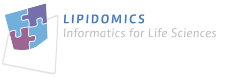LipidXplorer Advanced Interface
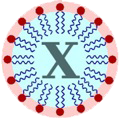
LipidXplorer is a software that supports a variety of untargeted shotgun lipidomics experiments and experiments from LC/MS lipidomics. It is designed to support bottom-up and top-down shotgun lipidomics experiments performed on all types of tandem mass spectrometers. Lipid identification does not rely on a database resource of reference or simulated mass spectra.
This application provides a form-based, web-based graphical user interface to run LipidXplorer
The advanced interface allows you to upload your own LipidXplorer ini file as a template for the run settings.
Please note that at the moment, we only support the options that are also editable within the input form. Thus, there is currently no support for custom MFQL run options or Additional options. Please contact us, if you need them!
Usage
- Click "Browse" next to "Custom LipidXplorer Ini File" to select a custom LipidXplorer ini file from your local computer
- After selecting a file, click "Upload" to transfer the file to our server
- The page will reload and shows the name of the uploaded Ini file
- Select the Ini file section that you want to use
- Click on "Apply as defaults" to load the selected ini file section
- The page will reload and shows an updated LipidXplorer configuration form
- Click "Browse" next to "LipidXplorer.zip" to select a zip file archive from your local computer that contains your input files (mzML or mzXML)
- Adjust the data type according to the files in the zip archive
- Check and adjust any settings
- Click "Run" to start processing of your data with LipidXplorer
- You will be redirected to the progress monitoring page
- You will be redirected to the results page, once processing has finished or failed
- The results page allows you to download your results as a zip archive and to access the processing log file
| File | LipidXplorer Version | Description | Created by | Organism / Tissue |
|---|---|---|---|---|
| DIA-Sample (mzML) | 1.2.8 | A larger DIA sample for LipidXplorer | Jacobo Miranda Ackerman | Unknown |
| DIA-Sample (mzXML) | 1.2.8 | A small DIA sample for LipidXplorer | Jacobo Miranda Ackerman | Unknown |
| Human Serum Benchmark (mzML) | 1.2.8 | MTBE extracts of commercially available human serum. | Dominik Schwudke | Homo sapiens serum. |
| Human Serum Benchmark (mzXML) | 1.2.8 | MTBE extracts of commercially available human serum. | Dominik Schwudke | Homo sapiens serum. |